
How To Highlight Ores in Minecraft Using a Texture/Resource Pack
!! This blog post was created using Java version of Minecraft. This might work with other versions also, but we haven't tried it on every available version. !!
Having highlighted ores that stand out can be very helpful when exploring caves or mining in a deep tunnel. You don't want to miss any diamonds that could be hiding in plain sight. Here are a few examples of how this resource pack works and how to install it.
It highlights all the ores in game and this is what it looks like:
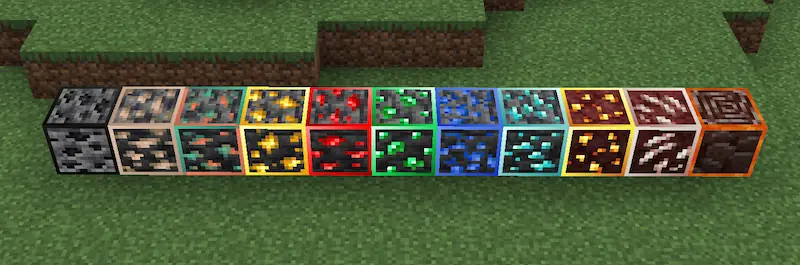
Example one, how many diamonds can you spot in this image?

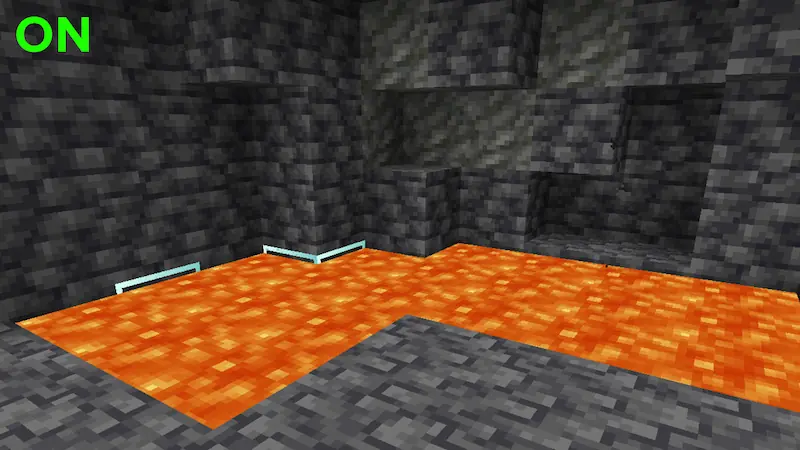
These 2 diamond ores would have been impossible to spot without the texturepack.
Another example, can you spot any diamond ores at all?
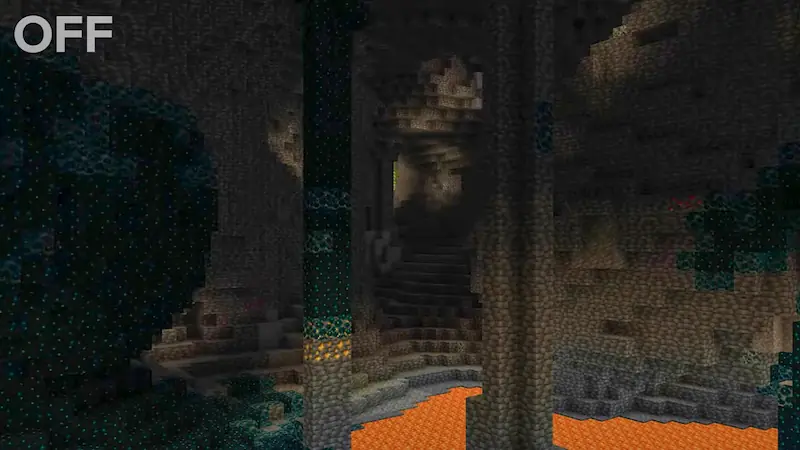

The correct answer was 3. I think you can see how helpful the highlighted resource pack can be.
Here's the download link for the highlighted ores texturepack: VISIBLE ORES
1) Open Minecraft and go to OPTIONS -> RESOURCE PACKS
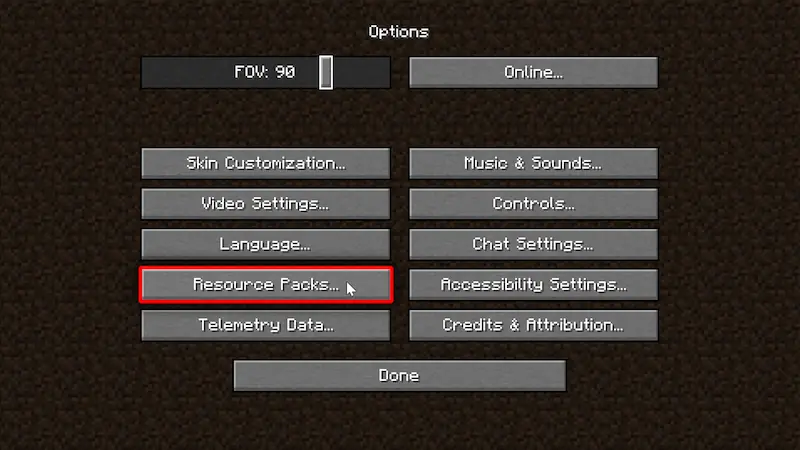
2) Drag and drop the downloaded ZIP file here.
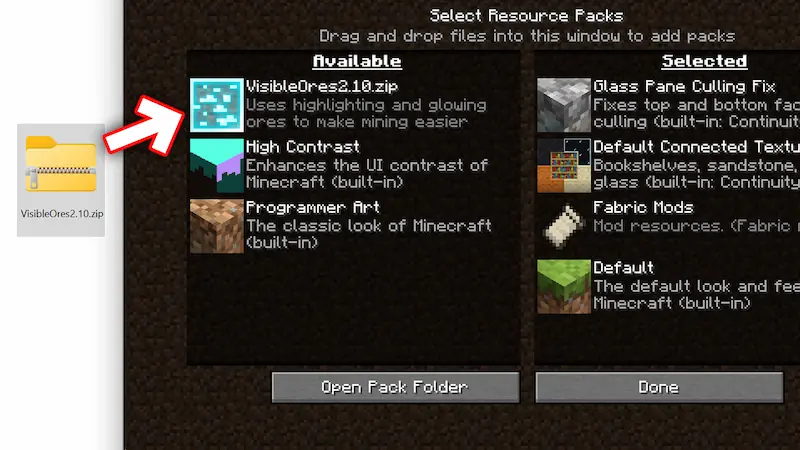
3) Now you should see VisibleOres as an available Resource Pack. Click the little arrow to enable it on your game.
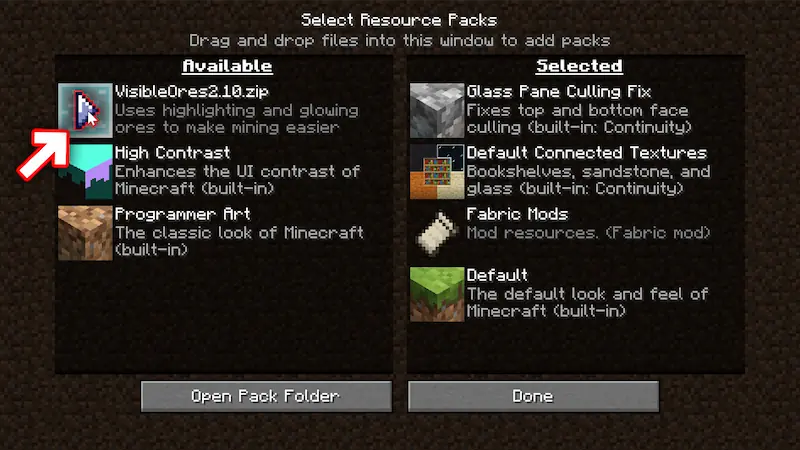
4) Done, all the ores are now highlighted!
If you need help with your WiseHosting server, just open a Support Ticket HERE and our team will help you out!

