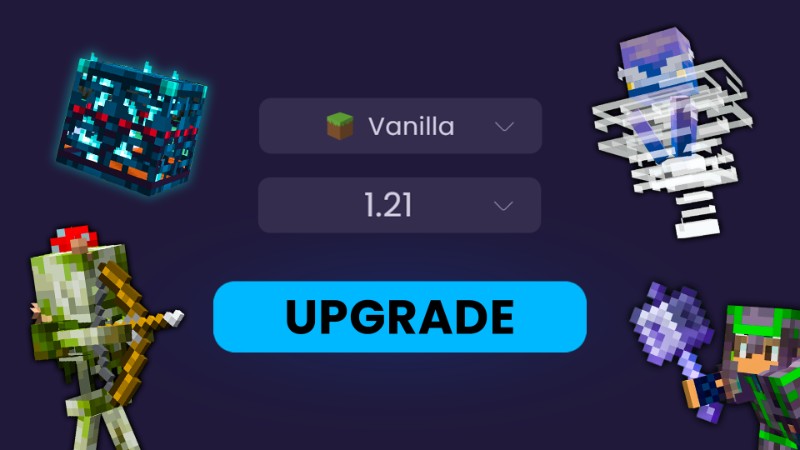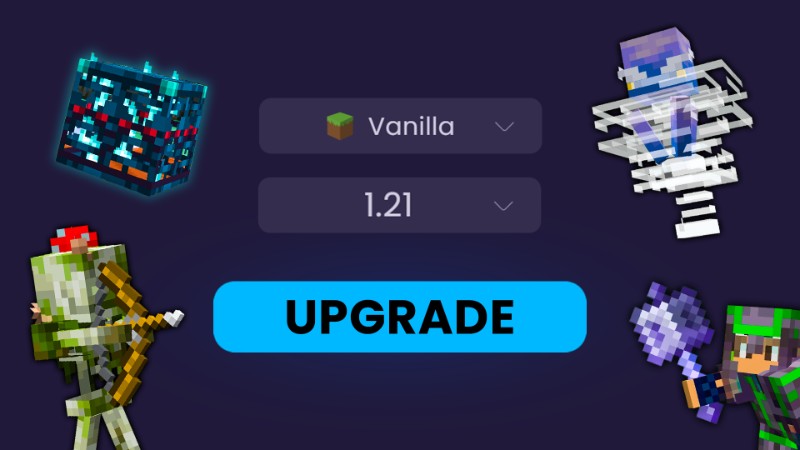
How to Update Your Server to 1.21?
As the Minecraft 1.21 "Tricky Trials" update was released lately, this article explains how to update your server version and what to think of before to not lose any of your valuable game progress!
Is your current server type already updated to Minecraft 1.21?
As the Mojang releases Vanilla 1.21 version, developers quickly start working on converting the other versions also. For the Tricky Trials update, the Forge 1.21, Fabric 1.21 and Spigot 1.21 updates were released within a few hours, but some versions can still be under development right now.
Are your currently installed addons available for the new version?
Even though the updated server files might be released, the plugins-mods-datapacks can take a while for developers to get ready. This could happen within days or weeks - please contact the addon developer to receive an estimated time!
NB! When installing newer version through the Version tab, your plugins/mods folder will be deleted to prevent compatibility issues. Make sure to install all the updated plugins/mods after updating server version!
Did you create a backup of your world just in case?
If you are going to update your current world, we highly suggest creating a backup first! This will give you a way to revert any changes in case you find issues on the new version or it's addons.
You can create a backup simply by downloading the world files to your own PC, archiving the world folder(s) or using our Game Panel -> Backups tab for easy backup and restoration progress.
Now that you have prepared for the update, simply open up the Game Panel -> Version tab, pick the preferred server type and version, and click Install! That's it, installation will take a few seconds and after that you are good to go!
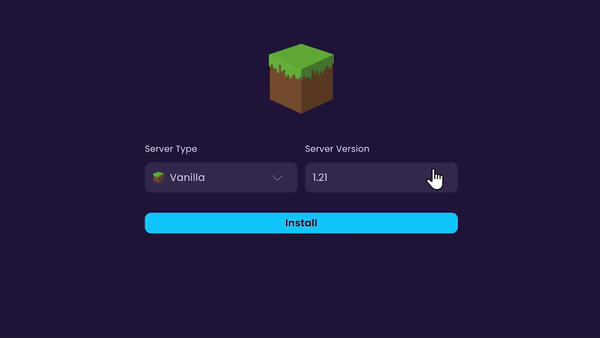
If you have any questions or need help with updating your server version, feel free to open a Support Ticket and one of our admins will quickly help you out! :)